Publications
Here, you can explore the extensive collection of books I’ve authored and co-authored over the years. These works cover a wide range of topics in data analytics and business intelligence, showcasing my dedication to advancing the field and sharing valuable insights. From comprehensive guides on the business intelligence tools featured in SQL Server to practical step-by-step tutorials, each publication reflects my commitment over the years to helping professionals like you enhance their skills and achieve their goals.
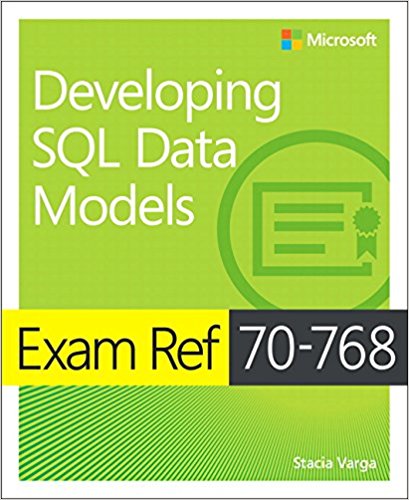
Multidimensional and tabular models, MDX and DAX, all in one book! Oh my!
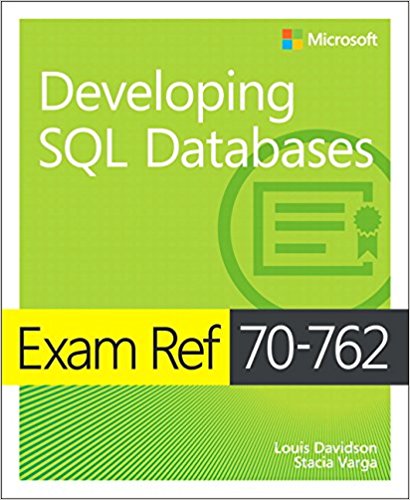
I don’t normally write about SQL Server databases (apart from what I contributed to the SQL Server 2016 book below), but when I do, it’s exam-focused. So far.
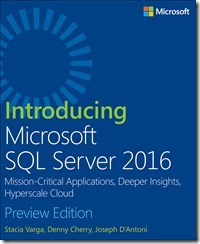
Here’s the first book with my new name! And this one is free to download from Microsoft.

Another freebie to download.

Not an update, but a complete rewrite of the 2010 version.
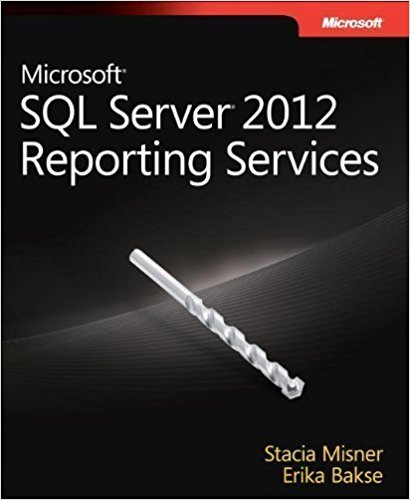
My most comprehensive book on Reporting Services yet. The official final cover had to exclude Erika’s name, but she contributed a lot to the process, so I prefer this unofficial cover! (Proud mom.)

PART I DATABASE ADMINISTRATION (by Ross Mistry)
PART II BUSINESS INTELLIGENCE DEVELOPMENT (by Stacia Misner

Whereas my other book projects discuss SharePoint business intelligence as a complement to other technologies, this book puts SharePoint at center stage. The beginning chapters provide an overview of BI in general and the Microsoft BI stack and include some guidance on choosing the right tool for authoring BI content. Subsequent chapters explore each BI service application within SharePoint to help you better understand its history, capabilities, and the steps required to implement it successfully.
This book provides an overview of the entire Microsoft business intelligence stack across all SQL Server 2008 R2 business intelligence components (SSIS, SSAS, SSRS, MDS), Excel, PowerPivot for Excel, and SharePoint Server 2010 (Web Parts, PerformancePoint Services). It includes hands-on exercises to help you learn how these technologies work.
Unfortunately, McGraw-Hill has elected not to post the sample files for download. I do not have access to the files for Chapters 1-7, written by Mr. Janus, but I can make available the files for the chapters that I wrote for which samples are required to follow along with the examples in the book. The file Code-BuildingIntegratedSolutions.zip contains samples for Chapters 8, 10, 11, 12, and 13.

This book, a free download from Microsoft Press, introduces you to all the new features in SQL Server 2008 R2.
This book is not a revision, but a completely new book full of step-by-step instructions to introduce you to report authoring, management, and delivery with Reporting Services 2008. Where applicable, you learn how to work with Reporting Services in both native mode and SharePoint integrated mode.
Note: In earlier editions, we provided the database with the book and many people had trouble with getting it installed and often the database was corrupt for some reason. When Microsoft decided to provide the SQL Server samples online through Codeplex, we thought it was reasonable to provide a link to the sample databases and avoid that problem. The link in the book http://www.codeplex.com/MSFTDBProdSamples/Release/ProjectReleases.aspx/ReleaseID=16040 was valid for a long time, and was expected to remain stable.
Time passes. Links change again. In 2024, the AdventureWorksDW series of databases can be found on GitHub at https://github.com/Microsoft/sql-server-samples/releases/tag/adventureworks. In theory, you can use one of the versions of AdventueWorksDW from 2012 to 2022. I would expect that a version different from the one used in the book would work without much problem, but I haven’t tested it.
An e-book available as a registration benefit of downloading SQL Server Express once upon a time.
If you have never used a relational database before, this book is for you. It provides an introduction to database technology using SQL Server 2005 Express Edition by stepping you through the process of building and querying a simple database for household inventory.

Use this reference guide if you’re responsible for the administration of SQL Server 2005 components. It covers all of the major features and components of SQL Server 2005 and introduces you to the key capabilities of the business intelligence components: Integration Services, Analysis Services, and Reporting Services.
Learn the basics of SQL Server 2005 Reporting Services by following the step-by-step tutorials as you work through each stage of the reporting life cycle to author, manage, and deliver reports across your organization.
Note: From time to time over the years, I have heard from readers that the sample CD is missing the database files that are necessary to complete the step-by-step procedures in the book. The CD production quality for this book has not been consistent from book to book. I’ve heard from some readers that the database was included but was corrupt. For others, it’s been fine. As an author, it’s totally out of my control, but to help readers who took the time to investigate whether there is a fix available, I have provided this file online for download at http://datainspirations.com/uploads/rs2005sbsDW.zip.
Use the practical step-by-step exercises in this book to learn how to unify and integrate your business data to support reporting and analysis with SQL Server 2005 Analysis Services.
This book shows you to how to use SQL Server 2000 Reporting Services as follow the step-by-step tutorial to create, manage, and deliver reports.

Written for the businessperson who wants to understand business intelligence without wading through the technical details, this book explains how and why business intelligence is used. It also features several case studies illustrating how BI solutions were implemented to address specific needs and describing the benefits gained from those solutions. The final section of the book explains how to get started with your own BI project, from identifying opportunities to developing a strategy, assembling a team, and selecting technologies.





